Related: 11 Tips from Marie Kondo for Getting Kids Organized
IDENTIFY YOUR PHONE’S PURPOSE

Your phone can be just for calls or as multipurpose as a laptop, but write down your plan. “Sometimes we realize we don’t want to use our phone like our laptop or our computer because it’s a big distraction,” says certified KonMari consultant, Jessica Louie, chief executive of Clarify Simplify Align. Whatever you decide, decide to get rid of what doesn’t fit the purpose. “If it’s not necessary, it’s just going to distract you from what’s necessary,” organizational expert Jill Pollack said.
DON’T OVERDO IT

Commit to finishing the phone-decluttering project like you would a home, quickly and thoroughly, but remember that might take days, weeks, or a year, depending how many photos, documents, sound files, contacts, apps, and other items there are on (or reachable through) the phone. “We always recommend that people spend no more than three to four, maybe five hours at a time decluttering anything,” says certified KonMari consultant Karin Socci, owner of The Serene Home. “The one thing for sure is you don’t want to let yourself get too tired. If you get tired while you’re sorting, then you just start keeping everything.”
COMMIT TO TIDYING WHEN AND WHERE YOU CAN

The benefit of portable devices is being able to work on them anywhere. Melissa Maker, founder of Clean My Space, suggests taking advantage by decluttering “any time you have a super boring task where you just cannot avoid having to wait somewhere.” After all, “you don’t want to set aside otherwise productive time to do it.“
ADAPT THE CATEGORIES

Phone clutter is a little different from home clutter, but it still helps to sort things into piles. You can define your own categories. While Kondo suggests sorting into “emails, documents and other files, contacts, and photos — with photos saved for last,” Socci suggests users look at grouping things as “business, social media, games, shopping, and discount apps”; Louie advises another for digital books and papers, including audiobooks and podcasts. (Since KonMari is about keeping things that “spark joy,” digital joy can also have its own folder.) Like in physical KonMari, there can be a komono category for miscellaneous, and delete its contents. You can “thank” everything you delete, just as in the physical process. “Just be thankful that they have a phone that allows them to make those choices,” Socci said.
ANYTHING CAN BE SENTIMENTAL, BUT NOT EVERYTHING

Trending on Cheapism
FOLLOW THE RIGHT ORDER

Discard first, then organize what remains. Start by deleting apps you don’t use. If you change your mind, you can always download them again.
FOLD YOUR APPS INTO FOLDERS

You can’t fold apps like jeans, but you can organize them into folders. Move all the apps from your home screen into the second or third screen of your phone and put them into folders together, Louie suggests. iPhone users know how to combine jiggling apps into folders, but Finer Tech came up with a way to add multiple files to folders all at once.
YOU ONLY REALLY NEED FIVE APPS

Sign up for our newsletter
NO GAMES
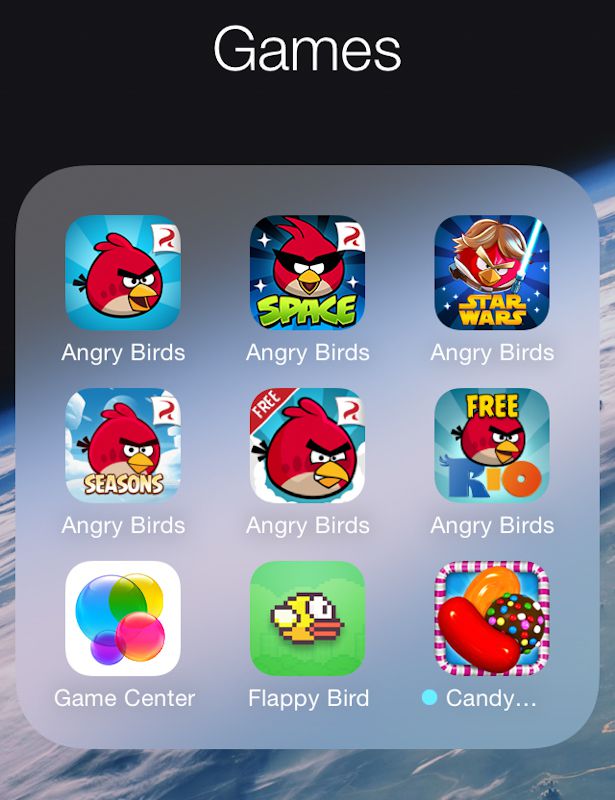
DUMP RETAIL SHOPPING APPS

GET RID OF ONE-TIME APPS

DELETE THE APP FROM THE STORE TOO

TRY JUST A WEEKEND WITHOUT SOCIAL MEDIA

MAKE FOLDERS FOR EMAIL TOO
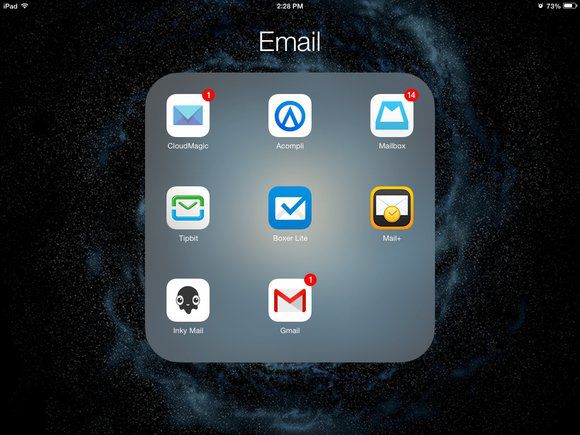
You can create the three KonMari folders for sorting email: Permanent Documents; Intermediate Paper; and Immediate Action, with any item that doesn’t spark joy and hasn’t been opened in three years let go with gratitude — or, as Socci recommends, transferred to storage such as Dropbox. Louie feels you only need one folder, though. Her ”15 Days to Email Inbox Zero” says to either address an email within 24 hours, or it goes into an archive folder.
FINALLY TIME FOR PHOTOS?
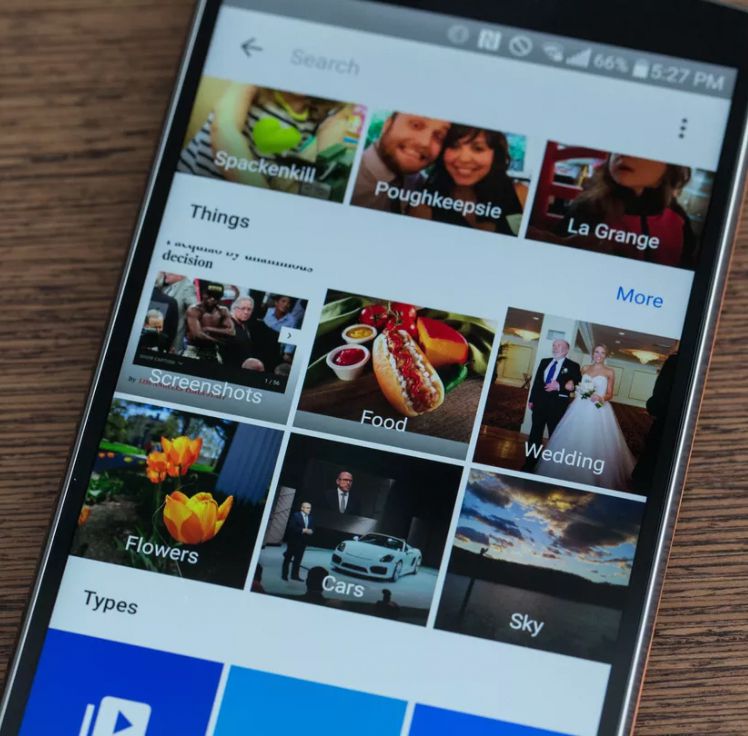
KonMari saves sentimental items for last, which definitely applies to photos. Start by getting rid of non-sentimental pics. “I ended up taking accidental screenshots all the time, so I often go in and get rid of [them],” Socci said. Business pics are ripe for deletion too.
BACK UP YOUR PHOTOS

Back up photos that matter either to the cloud (iCloud, Google, and Amazon Photos are all well-regarded options) or physically, such as on a hard disk or flash drive. “Things on our phones are not necessarily safe,” Socci said. “In KonMari, taking care of our things is considered a super important aspect. Backing up photos or backing your data up and being mindful of taking care of the things that are unique is super important.” But remember that just because you have unlimited storage doesn’t mean you’re done. You still have to organize it.
TRY A WEEKLY DIGITAL DETOX

TURN OFF NOTIFICATIONS

KEEP THE PHONE IN ONE ROOM

Just because the phone is small enough to go anywhere doesn’t mean you should use it everywhere. “You don’t leave your toothbrush everywhere. You leave it in the bathroom, right?” Pollack said. “If someone’s expecting a call or has a sick child, okay, I get that. But don’t keep it. Do not put the phone in your bedroom. Keep it downstairs.”
CREATE A SOOTHING HOME SCREEN







