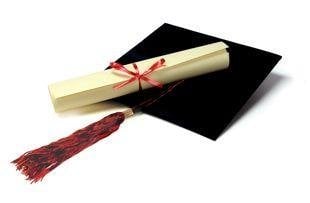Phone scams aren’t the only threat anymore — scam text messages (also called “smishing”) are exploding in frequency and in financial damage. According to recent FTC data, Americans lost over $470 million to scam texts in a single year — more than five times what was reported just a few years earlier. Fraudsters know that people respond faster to texts than emails or calls, especially when messages look urgent, come from familiar brands, or mimic real-world situations like deliveries or bank alerts.
Text scams often include dangerous links, spoofed login pages, or requests for money through gift cards or cryptocurrency. And scammers are getting more sophisticated — using real-sounding language, AI-written replies, and personalized info stolen from data breaches.
Below are 14 common scam-text tactics, real-style message examples, and key clues to help you protect yourself.
Fake Package Delivery Items
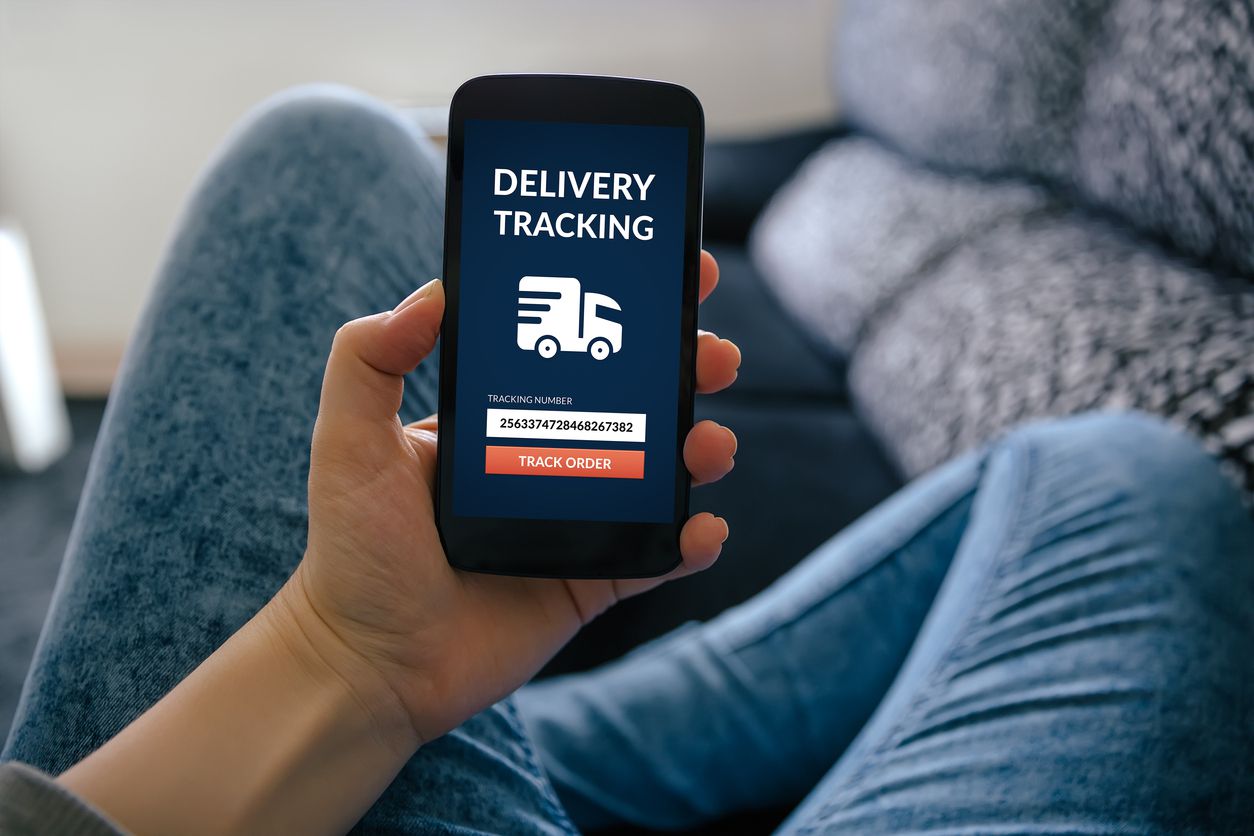
Scammers often send texts pretending to be from USPS, UPS, FedEx, or Amazon, claiming there’s a delivery issue. The message includes a link to a fake website that asks victims to pay a small “redelivery fee.” That payment is just a scam to steal credit card or even Social Security information.
Red Flags
- Small fee required to “reschedule shipping”
- Non-official tracking links
Example text: “USPS: Unable to deliver package. Confirm address: usps-deliveryupdate.com”
Bank and Account Verification Alerts

These messages pose as your bank and claim they must verify your account due to suspicious activity or security concerns. They usually include a link to a fake login page designed to steal your information.
Red Flags
- Threats to freeze accounts
- Requests for login info
Example text: “This is [Bank Name]. Possible fraud detected. Please verify your account information: [phishing link]”
Quick-Cash Job Offers

Scammers pretending to be recruiters are nothing new, but in 2024, a new “task scam” surged. It often begins with an unsolicited text offering vague work, usually simple tasks like rating products or apps. The job isn’t real — eventually, victims are told they must send money to continue and withdraw their supposed earnings.
Red Flags
- Pay before you’re paid
- Vague company names
Example text: “URGENT HIRING! Earn $700/day working from home. No experience needed. Apply here: [scam job application link]”
Prize, Lottery, and Gift Card Scams

Getting a message saying you’ve won a prize can be exciting, but if you didn’t enter a contest, it’s likely a scam. These texts often promise gift cards or other rewards to lure you into clicking fake links or giving up personal information. When in doubt, contact the business directly — and remember, real giveaways don’t charge fees or ask for sensitive details upfront.
Red Flags
- Expiring offers
- You never entered a contest
Example text: “Congratulations! You won a $500 Target Gift Card! Claim here! [phishing link]”
Unpaid Tolls and Government Fee Scams

With cash-free toll lanes expanding across the U.S., scammers are exploiting drivers’ uncertainty by sending fake texts claiming unpaid tolls or account issues. These messages often impersonate real toll operators like E-ZPass, FasTrak, or I-PASS, using spoofed numbers and links to phishing websites. They pressure you to pay immediately or “verify” information: sometimes through unusual payment methods like gift cards or wire transfers.
Red Flags
- Threats of fines or arrest
- Links not ending in .gov
- Sender’s number may be an international number.
- There may be other phone numbers included as recipients.
Example text: “Dear Customer, you have unpaid tolls. Pay immediately to avoid a penalty: [fake toll payment website]”
Trending on Cheapism
Wrong-Number and Romance Setup Scams

Wrong-number scams often begin with a friendly, casual text — something like “Hi” or an invite to chat. Replying can draw you into a fake relationship — sometimes even a flirtatious one — built by a scammer. Eventually, they claim to be savvy investors and urge you to put money into fraudulent investment platforms.
Red Flags
- Instant affection or flattery
- Crypto/investment tips
Example text: “Oh sorry wrong number! But you seem nice 😘”
Unauthorized Verification Codes

Scammers might send you fake Two-Factor Authentication (2FA) codes you didn’t request, often accompanied by a message prompting you to click a link or call a number. This is a tactic to obtain your real login attempts.
Red Flags
- “Didn’t request this? Click here”
- Requests to read the code aloud
Example text: “Your Amazon verification code is 141552. If you did not request this, secure your account here: [phishing link]
A Family Member Needs Help

Some of the most alarming text scams claim a family member is in danger and urgently needs money — even suggesting a kidnapping or medical emergency. Always verify by contacting your loved one directly, and if something seems real, reach out to authorities before sending any money.
Red Flags
- No use of first names
- Pressure to act quickly
- Impersonal language
Example text: “Hi grandma, it’s your grandson. I got arrested last night and i need bail money immediately. Please send $600 to this CashApp: [CashApp ID]”
Sign up for our newsletter
Texts from Your Boss
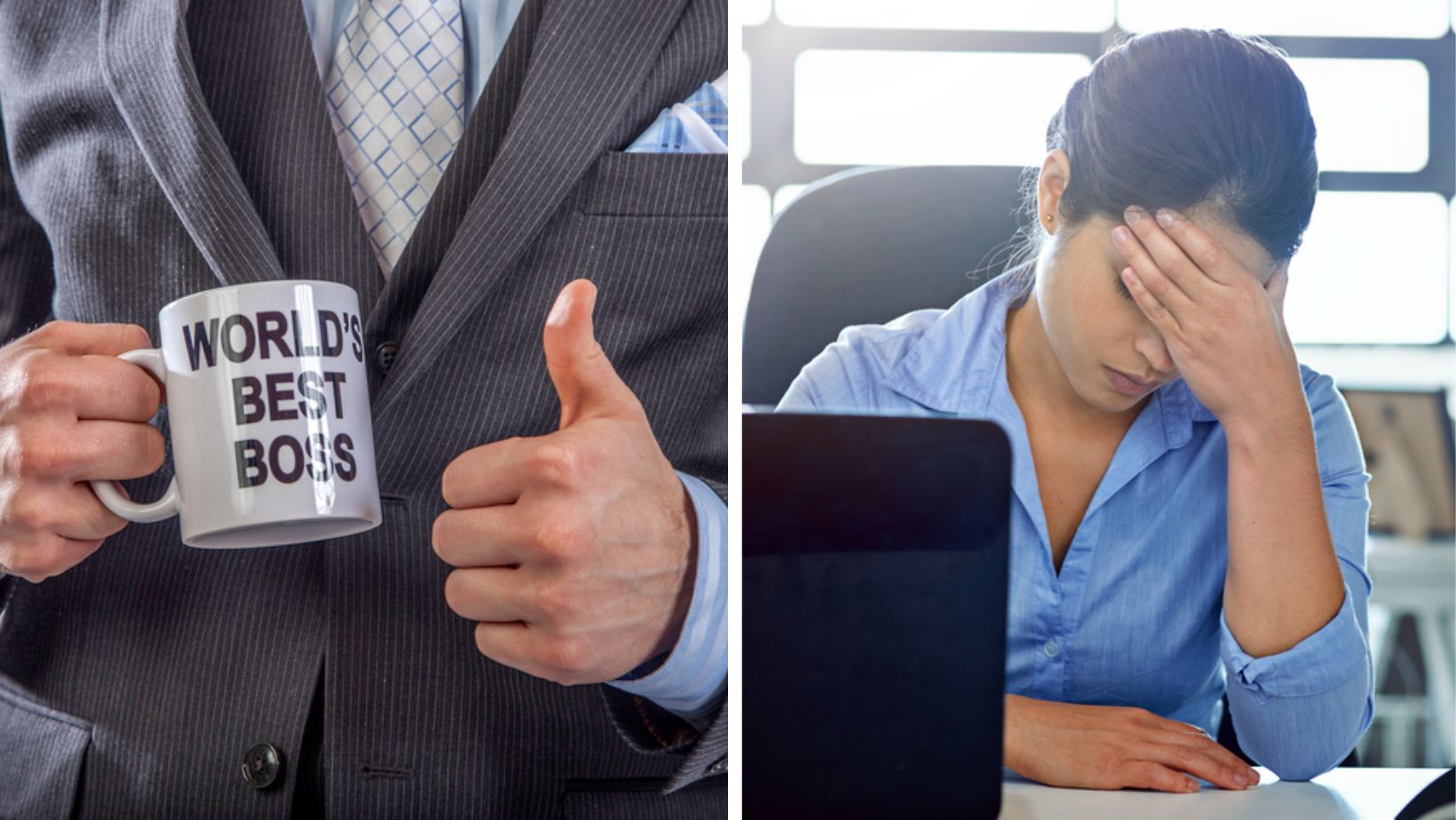
Scammers sometimes pretend to be your boss or a coworker, sending urgent messages that urge you to act fast, such as buying gift cards or transferring funds. Before responding, confirm the request via a different communication method.
Red Flags
- It’s an urgent and unusual request
- Unsolicited messages from unfamiliar numbers
Example text: “Hi, it’s [Boss’s Name]. I’m tied up on a conference call right now but I need you to purchase $500 in gift cards as soon as possible for a client and send me the codes. Let me know when done.”
Account Reactivation

These texts insist that one of your service accounts has been disabled or suspended and needs immediate verification. They include a link that appears legitimate but actually directs you to a fraudulent site designed to steal your information.
Red Flags
- Platforms you don’t have/use
- Requests to re-enter login or payment info
Example text: “Your [social media platform] account has been temporarily locked. Reactivate it here: [fake login link]”
Subscription Renewal Scams

These texts warn that a subscription you never signed up for is about to auto-renew at a hefty fee, and urge you to click a link to cancel. That link usually takes you to a fake website meant to steal your personal or financial information.
Red Flags
- Brand stylized incorrectly
- “Confirm your card” requests
Example: “Your Netflix subscription will auto-renew for $99.99. Cancel now to avoid charges: [fake cancellation link]”
Texts From Your Own Number

Another common scam involves texts that appear to be sent from your own phone number — a tactic called “spoofing.” Because the message appears to come from you, it can be especially convincing, often including urgent demands or shady links.
Red Flags
- Message from your own number
- Weird-looking links
Example: “This is [cell phone service provider], and we’re sending a special offer to our loyal customers. Click here for more details! [suspicious link]”
Cryptocurrency Scams
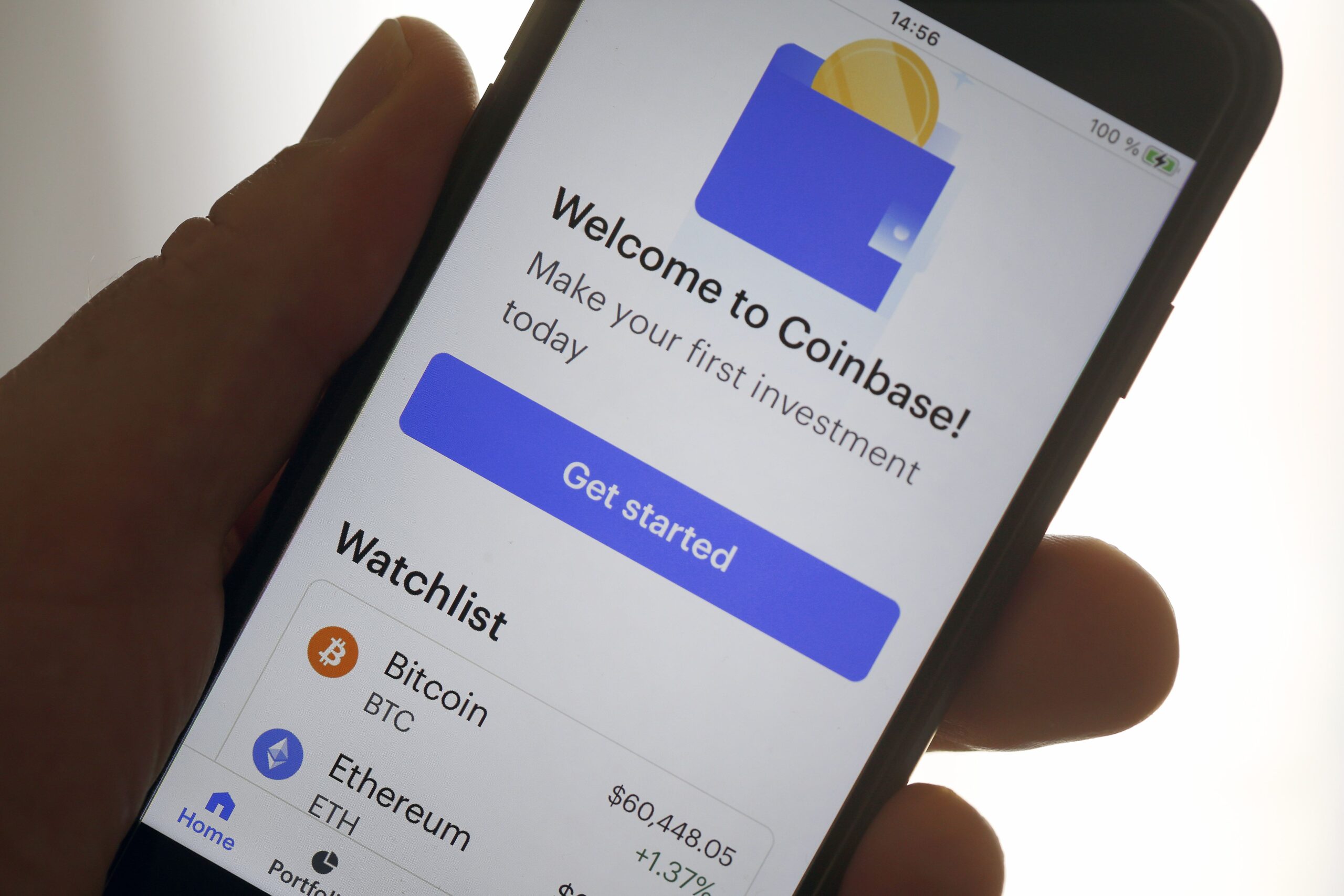
As cryptocurrency becomes more popular, scammers are sending texts that promise big investment profits or claim there’s a problem with your crypto account. They typically include links to bogus trading sites or “recovery” pages aimed at stealing your wallet credentials.
Red Flags
- Will guarantee profits or big returns
- Make big claims without details or explanations.
Example text: “Insiders say [Cryptocurrency] is about to explode in value. Buy now while the price is still low: [scam cryptocurrency link]”
Low-Interest Credit Card Offers

Watch out for texts promoting low or zero-interest credit cards. Scammers pretend to be from a bank and include harmful links to steal your data. If the offer seems too good to be true, it probably is.
Red Flags
- Banks you have no connection to
- Lower interest rates are only available for a limited time
Example: “You’ve been pre-approved for a platinum credit card with 0% APR for 18 months! Apply now: [fake application link]”
How to Avoid Scams

You can lower your risk of falling for a text scam by taking a few smart precautions:
- Opt out of marketing texts from stores and services you use — fewer messages means fewer chances for scams to blend in.
- Use call- and text-blocking apps like Nomorobo or Hiya. (Find more tools for Android, iPhone, and Windows at ctia.org.)
- Ignore unsolicited messages. Don’t reply — not even with “STOP.”
- Avoid tapping unknown links. They may lead to phishing sites or malware.
- Never share personal or financial information with someone who contacts you out of the blue.
- Be selective about where you share your phone number, especially online in pop-ups or free trials.
- Keep your phone updated so security protections stay up to date.
- Turn on spam filtering to screen texts from unfamiliar numbers:
- iPhone: Settings → Messages → Filter Unknown Senders
- Android: Messages → More (three dots) → Settings → Spam protection → Enable
What To Do If You’re Targeted

If you receive a suspicious text, follow these simple guidelines to protect yourself:
- Don’t reply. Responding confirms your number is active and can lead to even more scam messages.
- Block the sender. Although scammers rotate numbers, blocking them can help reduce future spam.
- iPhone: How to filter and block messages on an iPhone
- Android: How to filter and block messages on an Android phone
- Never click on unknown links. They may install malware or steal personal and financial information.
- Use spam-blocking tools. Apps like Nomorobo, Robokiller, Hiya, Truecaller, or system features like SMS filtering can keep many harmful texts from reaching you.
- Filter unknown senders. Most phones allow you to send messages from unfamiliar numbers to a separate folder for safe review.
More Scams To Avoid On Cheapism:

- Scammers Are Targeting Your Phone. Here’s What To Watch For — Many phone calls today are outright scams, from fake IRS threats to QR-code traps and robocalls; this article lays out how to spot them and stop answering the danger.
- 10 Tips for Seniors to Avoid Getting Scammed — With older adults losing billions yearly, this piece offers ten clear rules: from not answering unknown numbers to reporting the scam that help protect seniors from modern frauds.
- The One Word in Almost Every Scam Email — Plus Other Phishing Tipoffs — When you see “kindly” in an email or text, it’s often a red flag; this article explains why that one word (and several other warning signs) almost always indicates a phishing attempt.